Lido Nation’s answer is our Catalyst Explorer Voter Tool. There are lots of ways to use the Catalyst Explorer to do research, answer questions, build lists for yourself, and share them with others. With voting for Fund 11 kicking off on January 24th, 2024 we will focus today on how to use it for voting with Draft Ballots.
Make it easy
Using the voter tool to create a Draft Ballot is as easy as 1-2-3:
STEP 1 Create a new Draft Ballot
1.1 Go to Draft Ballots. If you are not yet logged in, you will be prompted to log into Lido Nation.
1.2 Click Create Draft Ballot. Optionally, update the name, description (ie “Rationale”), and color settings for your ballot.
1.3 Click SAVE.
(Note that there are two other settings: “Visibility” and “Allow Comments”. These features are not live yet, so you can leave them blank. These features will go live when the Draft Ballot tool is fully launched for dReps!)
STEP 2 Add proposals
There are three ways you can add proposals to your Draft Ballot:
2.1 Search: You can search for proposals by name, proposer name, or any keyword. When you click on a proposal in the search dropdown results, it will be added directly to your ballot.
2.2 Active Fund: This unique page is filtered to only show proposals from the current fund, grouped in different ways: by group, by tag, or by campaign. Dive into an area that interests you. Click the “bookmark” icon to add a proposal to your ballot
2.3 Proposal Explorer: This is the original research experience in Catalyst Explorer, so you might already be familiar with it. You can use it to search, or to filter by proposer or group, among other things. It’s also useful if you want to look at things from previous funds for comparisons or to answer other questions. Again, just click the bookmark icon to add a proposal to your ballot.
NOTE that adding a proposal to your ballot does not yet indicate if you are in favor of the proposal or not - it just means you are ready to mark your opinion in the next step →
STEP 3 Mark your votes
Open your Draft Ballot. All the proposals you have bookmarked will appear on the page, grouped by campaign. Now it’s time to indicate your voting intent!
Downvotes are no longer part of the voting mechanism as of Fund 11. However, in the Draft Ballot process it is still useful to specifically mark your voting intent for each proposal added. For example: if a given proposal DOES NOT APPEAR on your Draft Ballot: Does that mean you specifically INTEND to abstain, or does it simply mean you have not evaluated that proposal or decided yet? To avoid this confusion, users must indicate specific voting intent for each proposal on their Draft Ballot.
3.1 Thumbs-up: Intent to vote YES on this proposal
3.2 Thumbs-down: Intent to mark ABSTAIN on this proposal
3.3 Delete: Remove proposal from your Draft Ballot
You will see that as you mark THUMBS-UP on proposals, the pie chart for that category will start to fill up, indicating how much of the category budget is accounted for by your “Yes” votes.
The most common use of Draft Ballots may be to indicate YES votes, but ultimately it’s up to the user. A user might create a draft ballot just to show their “Abstain” votes, or for some other specific purpose
NOTE: Lido Nation Draft Ballots are NOT directly linked to the official Catalyst Voting app. Creating a Draft Ballot does not cast your vote. You MUST still use the official Catalyst app to cast your vote.
In the future we hope that a Catalyst governance API will allow community tools like ours to be used to cast votes directly!
Make it impactful
How can you make the most impact with the voting power of your ada?
Some voters mistakenly think the answer is to just vote for the one project they care most about. They may have the sense that voting for many projects “dilutes” the power of their vote for the one they really care about. THIS IS NOT TRUE! Every vote you cast gets the full power of your ada behind it.
The only scenario where your vote does not flex its full power is if your total votes within a given campaign don’t align with that campaign’s budget.
To wit:
Voting too little
If the campaign budget is 1M ada, but you only vote for one or two proposals totalling, say, 100K ada, you are leaving votes on the table. 900K ada is left to be spoken for, and some proposer will get it, but based on your vote it might be a good one or a bad one - who knows? Every vote you cast carries 100% of your voting power. If you don’t use it to express your preferences, the choice will be made by the few.
Voting too much
The only way your vote can be “diluted” is if you vote “yes” to MORE proposals than the campaign budget can support. It’s nice to be supportive, but it’s not strategic! If the campaign budget is 1M ada but you vote YES to proposals totalling 1.5M ada… your vote starts to lose its precision and power. All of those proposals cannot win, as there is not enough money in the budget. So should the money go to these ones or those ones? …Your vote will not be the one that tips the scale one way or the other, since you voted yes for all of them!
The most impactful vote is one where your YES votes are (approximately!) EQUAL to the Campaign budget!
By doing this, you express the FULL power of your vote and preferences, without diluting it by voting beyond the budget.
Fig 1: In this example, for the Cardano Use Cases campaign I’ve marked my YES vote for Lido’s proposal, and for our friends at DirectEd. The pie chart shows how much of the campaign budget those two YES votes have used (not very much!). If I stop voting now, I am leaving a tremendous amount of my voting power on the table.

Fig 2: In this example I went on a voting spree and marked YES votes for far MORE than the campaign budget. When I went over the budget, the pie turned red and hovering on the “Over Budget” slice shows me that I’ve allocated more than 2M ada over the budget. Voting like this would dilute the power of my vote, since all of these proposals cannot ALL win funding.
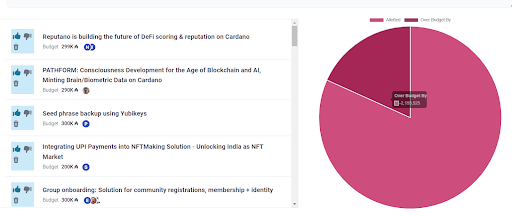
Share it
You can create a Draft Ballot just for personal use - we hope it will make the voting experience smoother and more impactful for more voters! You can also share draft ballots with friends, or publicly on social media. To share, just copy and share the URL link on your “Share ballot” page.
Sharing sample ballots is a way to potentially raise support for projects you like, and it’s also potentially a way to help us all to vote more impactfully. Even with a tool like the Catalyst Explorer and Draft Ballots, making informed voting decisions on many hundreds of proposals is a daunting task. By working together and sharing our research, rationales, and picks, perhaps we can all vote more effectively!
Use it
If you’d like to watch or share a video demo of Draft Ballots on Catalyst explorer, find it here.
Voting starts this week for Fund 11. Give the Catalyst Explorer and Draft Ballots a try as you prepare to vote. Send your questions and ideas to hello@lidonation.com - we are listening, and building in response to your feedback!



No comments yet…